Amazon PPC Campaign Collision
Being a seller today comes with an amazing opportunity: the world’s buyers, available to you on one marketplace. As a tool to capture this potential, Amazon Sponsored Products is very powerful. It enables sellers to test and run many different marketing strategies and campaign setups.
Yet, to quote Amazing Fantasy, the 1962 comic book that introduced Spider-Man, “with great power comes great responsibility.” The more complex your campaign setup becomes, the more likely we are to – often unknowingly – run into a problem called collision. This article will help you understand collision, the scenarios in which it most often occurs, and what you can do to prevent it when it will negatively affect your Amazon PPC performance.
Amazon PPC campaign collision: three scenarios
Simply put, whenever two of your ads can generate an ad impression for one search query, campaign collision results. The three most common scenarios that produce collision are:
1. Multiple Targeting Types
If you have both a manual and an auto targeting campaign, the auto targeting campaign can internally target the same search queries you have already targeted with the keywords you added to your manual targeting campaign. To prevent ppc ad collision, you must add the keywords you’ve already added to your manual targeting campaign’s ad groups as “negative exact keywords” to the respective ad groups of your auto targeting campaign. Doing so ensures that only your manual targeting campaign will generate impressions for those search requests.
2. Duplicate Keywords
When you advertise the same product with the same keywords in multiple campaigns, you end up with duplicate keywords. This scenario is most likely to result when sellers have created brand- and product category-oriented campaigns at the same time.
To prevent collision in these circumstances, simplify your campaign structure. We usually recommend sellers create a single manual targeting and a single auto targeting campaign. Then, add to those two campaigns one ad group per SKU. Whenever you want to add new keywords or increase the bid for specific keywords, you’ll simply choose the respective ad group and make the desired adjustment.
3. Using Multiple Match Types
Many sellers use broad, phrase, and exact match at the same time, assuming that a narrower match type will lead to a lower ACoS (Attributed Cost of Sales). Why is this a bad idea?
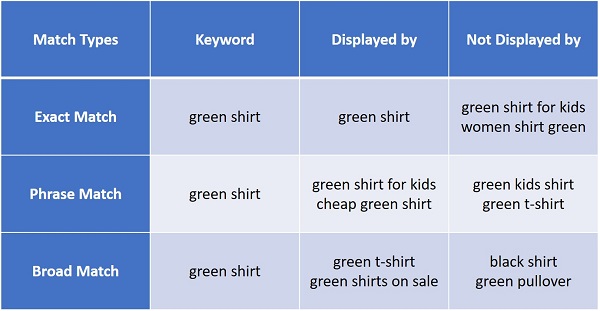
First, the basic assumption is incorrect. Every search query has its own unique KPIs. When we use exact match, the KPIs of both the keyword and the search query are identical. With phrase or broad match, the keyword KPIs are the weighted average of all the underlying search queries. Whether the exact match leads to a higher or lower ACoS depends primarily on the CPCs and conversion rates of the individual search queries.
The standard ACoS formula is:
ACoS = cost / attributed sales
Rewriting the formula, cost is calculated as (CPC * Clicks) and attributed sales can be calculated as (Clicks * Conversion Rate * Average Basket).
Because Clicks is common to both the numerator and denominator, it can be cancelled out. Assuming that the average basket is identical for all search queries for simplicity’s sake, the two primary factors influencing your search query specific ACoS are CPC and Conversion Rate.
When we add the same keyword with all three match types, the search request generated by a single user can lead to an ad impression for any of the three keywords. Collision results.
The easiest way to prevent collision in this scenario is to use just a single match type. To increase expected ad reach, you use broad match. With broad match, there is a higher probability that non-relevant search queries will generate ad impressions. To counter this, you should check the search query report on a daily basis. Add any non-relevant search queries as negative exact keywords to the respective ad group. By doing this, you’ll optimize the ROI of your Amazon marketing while at the same time maximizing expected reach.
When is Amazon PPC collision bad?
When it comes to the efficiency of your Amazon Sponsored Products marketing, when is collision bad?
Let’s answer this through an example. Remember scenario number 2 above, the multiple targeting types situation? In this scenario, the manual targeting campaign has a default bid on the ad group level and keyword-specific bids on the keyword level. When we define a keyword-specific bid, the ad group’s default bid is overwritten. Because the auto targeting campaign has no explicitly defined keywords, there is only the default bid defined at the ad group level.
For the purposes of illustration, let’s assume the default bid of both campaigns in $0.50USD. Once we have collected sufficient data on clicks, we can calculate our keyword-specific bids on a performance basis. Those bids can be higher or lower than our default bid. When we increase the keyword bid, collision is not a problem. However, when we reduce our keyword bid, the default bid of the auto targeting campaign is higher than the defined bid and, consequently, the default bid is basically ignored. This makes our bid management process ineffective.
Is Amazon PPC collision ever desirable?
The short and simple answer is yes. Let’s assume you’re selling fleece pullovers. You offer the same pullover in multiple sizes and colors. Soon it becomes apparent that your customers prefer some product variations over others—the black color over green, for instance. That preference translates into higher conversion rates and affects your ACoS. Because of this, your willingness to pay for a click depends on the advertised product variation.

If your customers prefer your black pullover, your bid for the keyword “fleece pullover men” should be higher for the black product than the green one. But what if the search query is “pullover men green?” In this particular instance, the green pullover is the one that will be preferred by your customer. So, your willingness to pay for a click not only depends on the advertised product variation but also on the search query.
In this example, matching the green pullover to the keyword “green” sounds pretty easy. However, when we are talking about thousands of product variations, millions of (daily) search queries, and many different languages and countries, this task suddenly becomes enormously complicated.
This example shows us that Amazon PPC collision can actually be desirable—for a certain amount of time. By advertising different product variations with the same keywords, we can analyze consumer preferences via access to data generated from these queries. As soon as sufficient data has been collected, bids for preferred product variations are increased, while bids for less preferred product variations are reduced.
This way, we can drive the customer’s attention to the product variation she or he will most likely prefer. The result is both increased efficiency in your PPC marketing and enhancement of the customer’s shopping experience.
If you’re interested in having us check your campaign structure for collision, please feel free to send us an email. We are always glad to help.
This post is also available in: German



This is insanely helpful information!
Question about collision within a broad match ad group:
Let’s assume for one particular SKU I have 3 ad groups, one for each exact, phrase and broad match targets. Within the broad match group I have negative targets for the targets found in my exact and phrase match ad groups.
In my broad match group I have, for example, two targets: “green shirt” and “cotton green shirt.” Would these two terms inherently collide because one is covered by the other? Is there a good way to reduce the collision here while still maintaining the keyword coverage afforded by having both in the ad group?
Thanks again for an awesome article.
Hi Nick,
great question!
With this setup, you face two types of campaign collision:
1. Collision between the three ad groups
2. Collision between the keywords of the respective ad groups
Regarding #1
You said you have added negative targets to the broad match ad group. My questions are:
A.) Are keywords from the “phrase ad group” added as negativePhrase and keywords from the “exact ad group” added as negativeExact?
B.) Have you managed the negative keywords of the other ad groups (phrase and exact) accordingly?
Regarding #2
Yes, there can be a “search query overlap” (collision on the search query level) in your example. I think the only way to fully avoid this is to use “exact match” only.
However, I don’t recommend the switch to “exact match” only. The minor downside of collision one the keyword level should be rather negligible when compared to the alternative. If you would use only “exact match”, you would increase your campaign management workload (assuming you manage your campaigns manually) while lowering your reach (assuming that search query coverage is most likely not identical).
Kind regards,
Michael
Michael,
Yes and Yes, to your questions A and B, though now I’m questioning the validity of having all 3 if for nothing else than the workload implied by the amount of negative target management, even with fancy software tools.
I appreciate the fast reply, it was VERY insightful.
Really glad I stumbled across your site. There are too many people pumping out vague and unhelpful information on ppc all over the internet. With two articles and one comment reply you probably gave me more value than I could have got out of 100 other articles and wasted hours searching the web. You obviously know your stuff.
All the best!
-Nick
Hi Nick,
thanks again for your kind words. You gave everybody in the team a big smile.
Have a nice day and please don’t hesitate to contact us if you have further questions.
Kind regards,
Michael