Your Amazon PPC Campaign Structure strategically optimized
How do you optimize campaign structure when you’re setting up a new Amazon PPC campaign? This article will guide you through the layers and entities of campaign structure to help you understand which properties are essential to your Amazon advertising campaign strategy.
The primary goals we see for Amazon marketing campaigns are:
- Generating (profitable) sales
- Improving organic rankings
- Generating data, which can be used:
- For listing optimization (Amazon SEO)
- To increase profitability
Key to success in reaching these goals is your Amazon PPC campaign structure. When done incorrectly, two problems can arise:
- Generated results cannot be attributed to individual products (product variations). When you cannot attribute results to individual products or product variations, the value of the data your PPC campaigns generate is limited dramatically.
- Your ability to manage bids precisely could be severely limited. We discuss this aspect at the end of the article in detail.
Could your campaign structure be optimized?
As a quick check before diving into the rest of this article, you might want to answer the following three questions:
- Do you have ad groups with more than one product (SKU)?
- Do you use different keyword match types (broad, phrase, exact)?
- Do you just have an auto targeting or a manual targeting campaign?
If you answered one or more of the questions with yes, chances are high that you’ve got some room for improvement.
The Basics
You’ll know the implications of the above questions by the end of this piece — but first, it’s essential that we take a look at the basic entities your campaigns consist of. We know, the subject can be a bit complex, so we’ll pull it apart to make it as straightforward as possible.
In your campaign structure, there are six basic entities and their hierarchy has three layers:
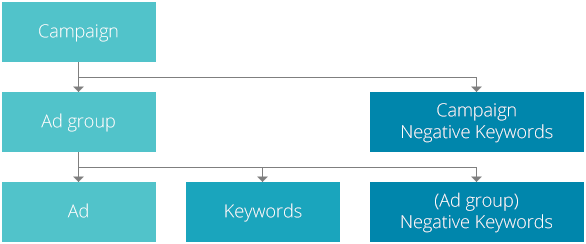 To add additional complexity, each entity has between 8 and 11 attributes (properties). Although this can sound complicated, it’s actually not. Most of the attributes (properties) are not critical, and we don’t have to spend much time thinking about them. In reality, usually just two or three of the properties are important, and we’ll discuss the available options and implications of your decisions in detail.
To add additional complexity, each entity has between 8 and 11 attributes (properties). Although this can sound complicated, it’s actually not. Most of the attributes (properties) are not critical, and we don’t have to spend much time thinking about them. In reality, usually just two or three of the properties are important, and we’ll discuss the available options and implications of your decisions in detail.
Campaigns:
Let’s take a detailed look at the 11 campaign attributes:
1. Campaign ID
The campaign ID is a numeric identifier Amazon defines when we create a new campaign. Why a numeric campaign ID? The big advantage lies in reliability. Campaign names can contain special characters that computers can interpret differently due to character encoding errors. Numeric identifiers do not have this vulnerability.
2. Name
Your PPC campaign has a name. Right now, you’re probably naming your campaign by brand or product, which could lead to a setup with many different campaigns. The problem with this structure is: Whenever two of your ads generate an ad impression for one search query, campaign collision results. We discuss campaign collision in detail in this article. For now, let’s assume you’re running exactly two campaigns: a manual targeting and an auto targeting campaign. We name these MT for manual targeting and AT for auto targeting.
3. Campaign Type
The campaign type is by definition currently always “Sponsored Products.”
4. Targeting Type
The targeting type is one of the key properties of your campaigns. Amazon differentiates between manual and auto targeting. We’ll discuss the differences between the targeting types at the end of this article in detail.
5. State
The campaign state is enabled, paused or archived.
This might surprise you, but the campaign state is actually not changed very often. If a product is out of stock, you lose the buy box and, consequently, your ads for this product don’t generate any impressions, clicks or cost. There are only two primary reasons to change the campaign state:
- You are fundamentally changing your campaign structure and you want to clean up your ad account by archiving your old campaigns.
- You’ve reached your keyword limit. Amazon has a limit of 2 million keywords per account. This might sound like a lot, but it’s actually not. If you reach this limit, you have to archive (non-traffic generating) keywords before you can create ads for new products.
6. Daily Budget
As long as your campaigns are profitable, a higher ad spend increases your profits. However, campaign performance fluctuates: keyword click prices can increase and conversion rates can decrease, so your profitable campaigns can become unprofitable over time. To limit your risk, you can use your campaign’s daily budget as a safety net.
7. Start date
The start date is a rather negligible campaign attribute as ads for products not yet available do not generate any impressions, clicks, or cost. For technical reasons the start date has to be a date in the future. You can set up your campaign today, for instance, and then choose the start date as tomorrow.
8. Premium Bid Adjustment – Bid+
By activating this feature, you are allowing Amazon to raise your bids (internally) by up to 50%. As this feature makes your bid management less reliable, we don’t recommend you use it if you’re applying the bid management formula. You can find a more comprehensive discussion of this feature in our bid management article.
9. Creation Date
This attribute is automatically defined by Amazon and right now is unimportant.
10. Last Update Date
This attribute is also updated by Amazon—and also unimportant at the moment.
11. Servicing Status
The servicing status helps identify technical errors. The status “campaign out of budget” often occurs when the campaign’s daily budget is not in line with your default and keyword-specific bids.
Ad Groups:
Let’s look at the next layer in the campaign structure. Here, we are assuming that we have just one product per ad group – the reasons for which we’ll explain at the end of the article. Ad Groups have 8 attributes:
The ad group’s ID, name (set as the product SKU), state, creation date, last update date and servicing status are in line with the respective campaign attributes.
1. Campaign ID
This is the ID of the parent campaign
2. Default Bid
The default bid is the most important ad group property as it (especially at the beginning) is the key factor influencing your growth and profitability, depending on which one you have prioritized as your goal.
For the bigger picture on this concept, we provide our “PPC strategy blueprint” here.
Although there are “campaign negative keywords” at this layer, we are going to reserve discussion for those alongside negative keywords later in this article.
Product Ads:
The product ad identifies the advertised product. Product Ads have 9 attributes. The ad ID, campaign ID, ad group ID, state, creation date, last update date and servicing status are again in line with the respective campaign and ad group attributes.
1. SKU is the SKU of the advertised product. It is important to note here that Amazon uses the SKU as the primary product identifier as multiple SKUs can be connected to the same ASIN.
2. ASIN is the ASIN of the advertised product.
Keywords:
Keywords are the second entity on the third layer of your PPC campaign structure. Keywords have 10 attributes. And again here are some very familiar properties: Keyword ID, campaign ID, ad group ID, state, creation date, last update date and servicing status have been discussed in the sections above.
1. The keyword text property is the keyword itself, for example “sneakers.”
2. The match type property is very important. The match type can be “broad,” “phrase,” or “exact.” If your keyword is “green shirt” and the match type is “exact,” your ad is only shown when someone searches just for the word “green shirt.” Conversely, if the match type is “phrase,” your ad could also generate impressions when a customer searches for “green shirt kids” or “cheap green shirt.” The “broad” match type goes even further as it includes such synonyms as “green pullover” or “green t-shirt”. A popular urban myth is that a narrower match type leads to a lower ACoS, which is not the case. It’s very important to difference between the search query and keyword. We explain why using multiple match types is a bad idea in detail in this article.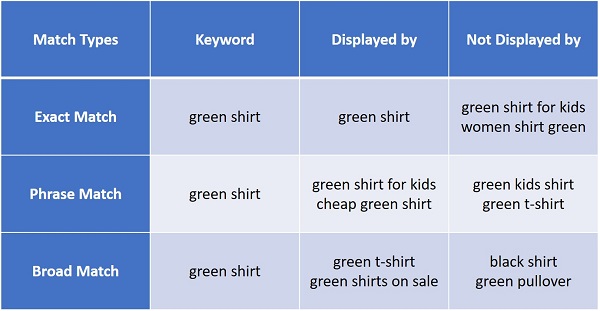
3. The bid property is used to define a keyword-specific bid. Remember, bid refers to your willingness to pay. If the bid is undefined, the keyword uses the default bid defined in the ad group properties. If the bid is defined, it overwrites the ad group’s default bid. It thereby doesn’t matter whether the keyword bid is higher or lower than the ad group’s default bid.
Negative Keywords:
Negative keywords are the third and last entity on the third layer. By defining a negative keyword, you can ensure that your ads do not generate impressions, clicks or cost for specific (irrelevant) search queries, although they might be a positive match for the keywords you define. Negative keywords have 9 properties and again, keyword ID, campaign ID, ad group ID, state, creation date, last update date and servicing status are in line with those definitions in other layers and entities.
1. The keyword text is the keyword we want to exclude. If you are selling men’s sneakers, you might want to exclude keyword “sneakers for women” by adding it to your negative keywords.
2. Valid match types are only “negative exact” and “negative phrase.” We assume there is no “negative broad” match type as synonyms can make it difficult to predict all affected search queries. As “negative phrase” could in some cases unintentionally block relevant search queries as well, we just use “negative exact.”
Remember when we reserved discussion of campaign negative keywords for comparison alongside (ad group) negative keywords? We can now return to this discussion.
Campaign Negative Keywords:
Campaign negative keywords are a second layer entity and they have 8 properties. “Negative keywords” (3rd layer entity) and “campaign negative keywords” (2nd layer entity) have 7 properties in common. The only difference is that campaign negative keywords don’t have an ad group ID as they, by definition, affect all ad groups associated with the same campaign. As a campaign can advertise a lot of different products, a search query irrelevant to product A can be very relevant to product B. Consequently, we don’t use campaign negative keywords at all.
Now that we have the complete picture, we can discuss the differences between auto and manual targeting campaigns.
Differences between Auto and Manual Targeting Campaigns
Recall when we discussed at the campaign layer that we’re assuming that you’re running one manual and one auto targeting campaign? We promised more detail, and here it is.
The most important difference between them is that auto targeting campaigns do not have (explicitly defined) keywords. Amazon automatically targets relevant search queries internally. The upside is that it is very easy to set an auto targeting campaign up. The downside is that you cannot define individual bids and, as a result, you cannot apply the bid management process to auto targeting campaigns.
To solve this, you should check your search query reports on a daily basis and add high traffic search queries as keywords to your manual targeting campaign. To avoid collision between your manual bid and the default bid of your auto targeting campaign, you should add manually defined keywords as “negative keywords” to your auto targeting campaign.
Another difference is that auto targeting campaigns can display ads on the product detail page of competing or other relevant products. These ads have the title “Sponsored products related to this item” on Amazon.com and you can usually find them below the “Frequently bought together” section.
Do you have ad groups with more than one product?
If you answer yes, you should change this. “Keywords” and “product ads” are both third layer entities, so all keyword settings affect all products in the same ad group. Often, this is not ideal.

Let’s look at this using an example. Let’s assume you are selling pullovers. One product is black and one is red. If you add both pullovers to the same ad group, both pullovers will have the same keywords with the same bids. As your customers will have a (search query dependent) preference for one of the pullovers, the sales you can expect per click depend on the advertised product variation. According to the bid management formula, your willingness to pay for a click is consequently different for each product variation. To enable such precise bid management, each SKU has to be in its own ad group. With this campaign structure, you can drive traffic at a lower price to your product detail page, while giving the customer the flexibility to choose from all available product variations.
Looking for more detailed advice on your Amazon PPC campaign structure? Please feel free to contact us or leave a comment below. We are always glad to help.

